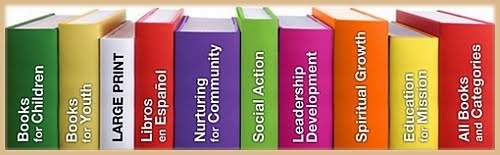Thursday, September 16, 2010
See what's new
1) Books for 2011 have been added to my Google books library pages.
2) Also a new Leadership Development category has been added.
3) There is a page for My Reviews which will be updated as I read books.
Wednesday, September 15, 2010
New book added to our church library
A Single Thread by Marie Bostwick is an enjoyable novel in the Nurturing for Community category.
Evelyn and Abigail, very different from one another, are telling their own stories. For a while it's like two parallel narratives, until Abigail's niece brings them together in a quilt-making endeavor. Chapter headings bear the name of whichever one is narrating, and it goes back and forth between these two main characters. The women are strong-willed, feisty and independent individuals who learn they need others to support and care for them as events unfold. The thread of faith which is present in their growing relationships is an openly expressed part of this book, but not overdone. The book deals with ways in which breast cancer touches each of their lives and how they handle the emotions evoked as a result. There is even a bit of romance included. It is a strong statement for what the power of friendship and forgiveness can do.
A quote from this book: "The need for friendship is the single thread that we all have running through us."
Conference loan September - October books
No Turning Back (NC 2010)
Holy Stuff of Life (SG 2009)
And We Are Changed (SG 2009)
Thursday, July 15, 2010
Conference loan July - August books
When the Rivers Run Dry (SA 2008)
God Trusted a Woman (EM 2010)A Life-Shaping Prayer (SG 2010)
Something to Sing About (NC/Youth 2010)
Saturday, July 3, 2010
How to find your way around
Google Books opens with a view of book covers lined up on the various bookshelves that I have created. If your cursor automatically blinks in the book search box at the top of the page, click anywhere else on the screen or press tab key to remove the cursor from this box. Then you can scroll down the page to see all the bookshelves.
Bookshelves view has clickable arrows at either end of a shelf that let you scroll all the books on the shelf. Hover your mouse over a cover to open a box with title, author, publishing year, number of pages, and whether or not a preview of pages inside the book is available. Clicking on the cover takes you to the details page about the book.
Search for books anywhere in Google Books database by entering your request in the"Search Books" box at the very top of the page. To find something listed in my library, put your request in the box on the left that says "Search Nina Clark's Library" in gray letters.
Links to the different bookshelves by year and category are listed on the left side of the page. Clicking on one of those will take you to a page with all the books in specific lists. You can also click on the underlined labels for each shelf on the bookshelves view page.
Book covers are displayed if available with the online listings. The book covers and titles are both clickable links and will take you to a page of details about a book. If the bottom right corner of the cover appears curled up, it means that you can actually read sample pages from the book.
Stars may or may not be colored gold according to the average rating of reviews. Some of these are not always updated, but I have no control over that feature. You may see more reviews and a different rating when you actually go to the book page.
ADDED 10/6/2010 - Changes made by Google
Things have changed and will undoubtedly continue to do so on Nina Clark's Library pages at Google Books website. You may not find some of the features as described above.
Preview is not always available as the hover box indicates either. If there is a preview available on the Google site, there is a "Preview this book" link/button on the book details page. Another option is to click on the link to Amazon.com in the "Get this book" box. If there is a "Look Inside!" label at the top of the cover image on Amazon, then you will be able to preview some of the pages there.
Subscribe to:
Posts (Atom)